Gmail POP-ing cox.net worked, now with yahoo hosting it doesn't
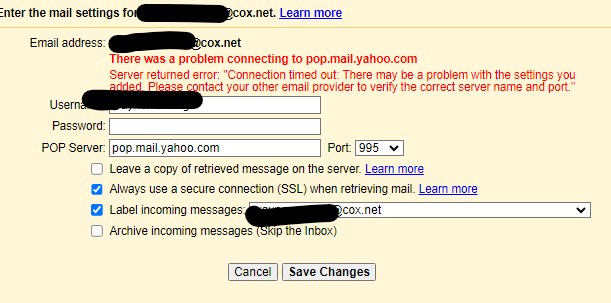
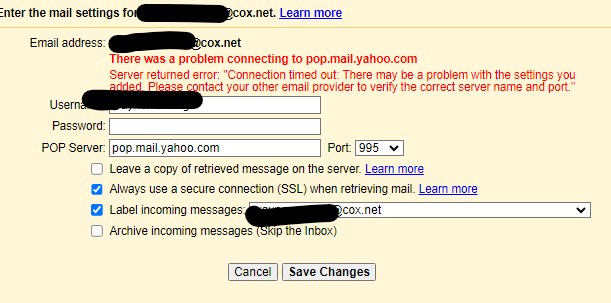
I got it working without using Gmailify.
You need to go into ur yahoo security center and generate a pswd for a third party app and then use that in gmail to set up the pop3 retrieval.
Hey John1235421 , THanks, but can you be more specific about where I use that generated passwd? Are you suggesting I use this generated passwd where I have circled in green? But that would require that my cox.net passwd be changed.
You were able to get this working on a desktop using gmail in a web browser?
Hi, WM. If you've created an "app password" at Yahoo, then you would use that as the password in the mail client.
So you are stating I would need to change my gmail passwd to this new generated passwd?
No, I apologize. I may have misunderstood. I believed this to be related to your Cox.net account migrating to Yahoo. Are you trying to get a Gmail account working?
Have you personally done this and tested it out? Or this purely speculation that this might work?
and if this truly is the steps that need to be taken, write this up and post it for cox.net users so we know what to do. Why has Cox not done this for their customers?
its hard to document since I am done with this set up -in GMAIL sooee..after setting up overlord feudal king yahoo and logging in... and finding out they wanted to charge for a free feature of all protocol email forwarding service.. so evil..( getting everyone at cox.net who would not understand as paying customers is probably how COX got them to take our accounts with a bit of green on the palm. This is eliminating another service cost at COX we had websites once too, this is of course pure educated programmer conjecture, PS you do not want to know how I know these things happen)
I figured I had to pop the email from overlord feudal kink GMAIL
I started it with using the GMAILFY
disclaimer : I did not use this url since I know what GMAILIFY IS THIS IS FOR YOU ALL == OR please GOOGLE GMAILFY https://blog.google/products/gmail/gmailify-best-of-gmail-without-gmail/
TRICK WAS I used a yahoo email in GMAIL first screen GMAILFY to "trick the GMAILFY configure application interface to let me use GMAILFY, becasue it will not accept cox.net but then IMPORTANT I edited it to the correct .cox.net email in the next screen then finished using the GMAILFY setup app. It was successful and the email does pop.
Tricking the GMAILFY using a yahoo email to get past the check.
I hope this helps - old chick programmer
WM Ok so a few hours ago I took the time to type out step by step instructions for you. I even tagged you in it. Now I just logged in to see if you were able to do it and I dont see any sign of the step by step instructions. This so typical of cox reliability. They probably deleted it because I bashed their support a little. I'll try and write it out again for you later.
WMHere are the detailed steps. It took me a while to figure this out on Saturday, but I was so happy when I got it working. Yes, it's the little things that please us apparently.
To have gmail retrieve your cox.net email:
To add your cox.net address to gmail to allow you to SEND email from it:
You should be all set. Now when you create an email you can select if you want it sent from your gmail or Cox.net address.
THIS! This is the answer. Great repro steps and it works great. I spent a lot of time trying to find out other solutions. Thank you for this.
Hi John12345 , thanks for your post and detailed instructions. I had copied the instructions into a Google Doc and have them. I will try them later today. Last night this whole forum was a bit flakey.. I see your instructions are still posted here now (or maybe you re-posted them) Again, much thanks.