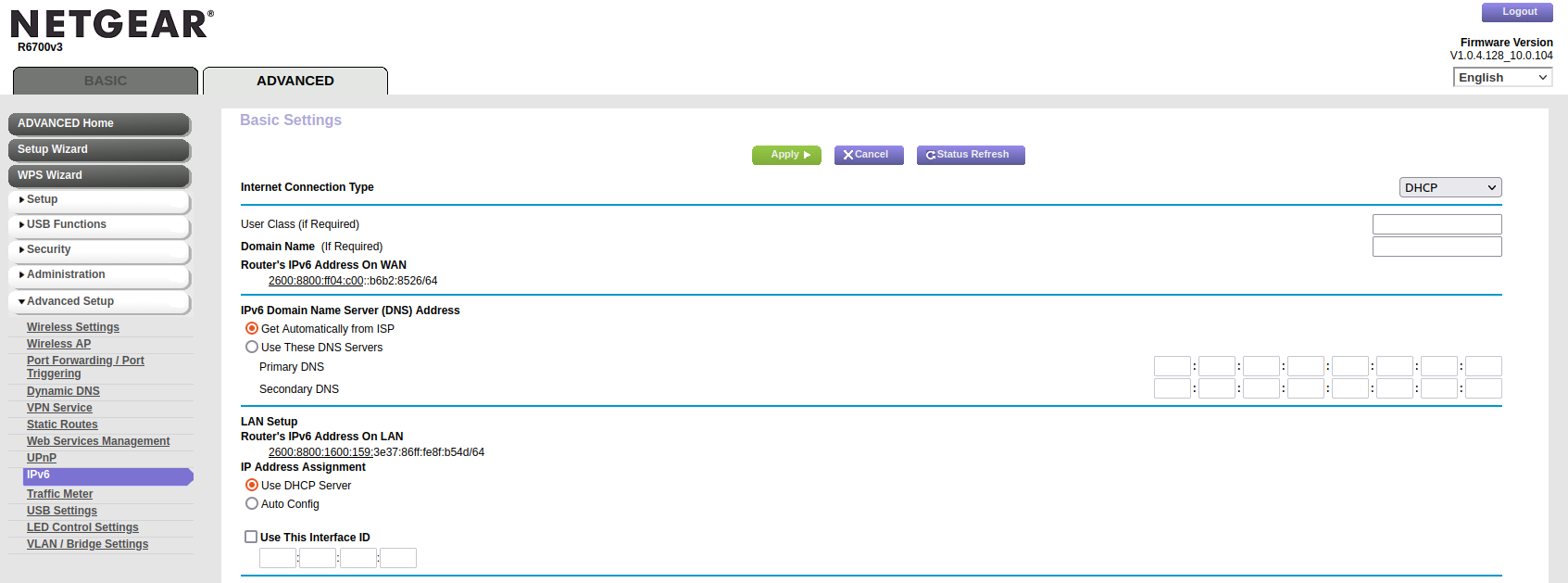Forum Discussion
10 Replies
- ExtraChrispyContributor III
Most routers should work if you set IPv6 to auto-configure.
- WiderMouthOpenEsteemed Contributor III
It should detect DHCPv6 if set to Auto-detect. See here for more info. Don't forget to power cycle after changing the settings. If that doesn't work, upload a image of your settings or use Imgur.
- ExtraChrispyContributor III
Should also ask, what size prefix delegation are you requesting? /64 is default but up to /56 will also work if you have multiple networks you need addresses for.
- DarkattHonored Contributor
There may be a special setting for the netgear. I had to activate IPv6 on my RAXE300. Go to advanced setting, Advanced Setup, select IPv6 and then select DHCP, and get automatically from ISP.
- jnojrNew Contributor II
"Most routers should work if you set IPv6 to auto-configure. " - it isn't.
"It should detect DHCPv6 if set to Auto-detect" - it doesn't.
"Should also ask, what size prefix delegation are you requesting?" - I'm not "requesting" anything. Whatever they send, probably a /64
Can I please get an actual answer, not vague guesses? There are settings in there. I do not know what they should be. Can someone just tell me what settings have to be applied to make this work on Cox?- WiderMouthOpenEsteemed Contributor III
Going to need more data from your side on what exactly those different settings are. Can you upload a screenshot? Also, you could be a tad nicer. All we can do is guess since none of us have your exact modem/gateway.
- jnojrNew Contributor II