Cannot send email via Outlook - Constantly asks for password to send
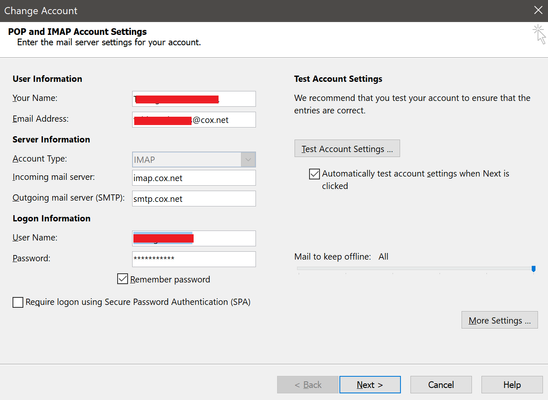
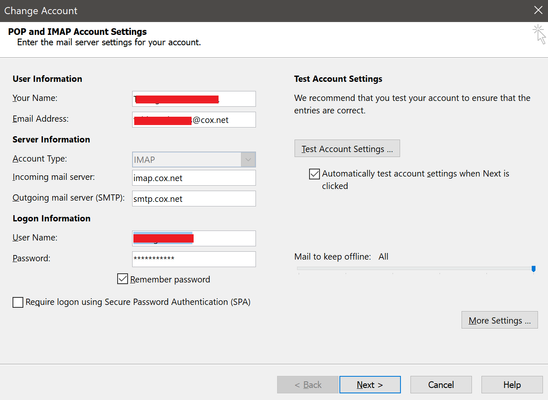
Unfortunately, none of the Cox communications (email or the link you provided) mentions changing the account's password after the server port changes.
One of my family members has been having issues with Windows XP and Outlook 2003 where her email SEND or RECEIVE keeps asking for her password. Then, after the Security Settings effective 1/25/18, she kept getting this prompt and an Internet Security yes/no prompt for the server that was being used (smtp.cox.net). Sometimes her email would send and receive and sometimes they didn't. I changed her password on her account (used the same password) and will see if this fixes her password prompt, Internet Security prompt and issues with Send/Receive.
Her email server settings are:
pop.cox.net - port 995 SSL enabled
smtp.cox.net - port 587 SSL enabled (tried 465 with SSL but kept getting errors)