Cannot send email via Outlook - Constantly asks for password to send
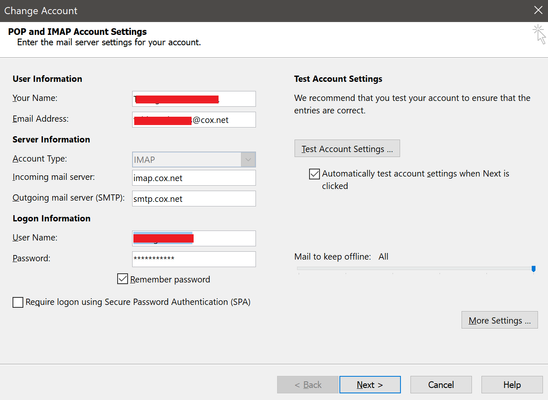
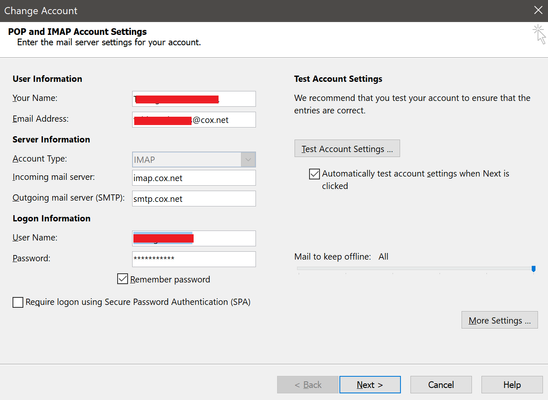
I never thought I would say this, but Cox is starting to make CenturyLink look good.
I've had a problem with Cox for 10 days now, 10 days ago they said they were 'escalating it to tier 2 support', which I think means if I don't constantly bug them for 2 days they consider it fixed and close the ticket (sic). Oh - and that was after I called back a 3rd time, was on hold for 27 minutes - then the music went away - silence for 4 minutes - and then they disconnected me. Hello CenturyLink?
First, I use Thunderbird - have been for 15+ years, never an issue.
Now Cox error msg tells me 'there is a problem determining the number of messages in my inbox' and will not load any new ones in. So I go to Cox Classic Webmail, and even though I cleared out ALL e-mails, it says I have '99+ emails'. Ok. So I closed webmail, reopened it with the NEW version of Cox webmail, and gee, wouldn't you know it - it shows 223 e-mails. I delete ALL of them and close webmail. Now I go back to Thunderbird, and it opens with no problem. That is solved.
Next issue - sending e-mails with Thunderbird. I have two e-mail accounts under my Cox account, my trash account has no problems sending or receiving - but my main account cannot SEND any - I get:
An error occurred while sending mail. The mail server responded: 5.1.0 Authentication required.. Please verify that your email address is correct in your account settings and try again.
I have NEVER had that before.
I change the outgoing server to SMTP.COX.NET and it works fine now. Yes, it was Port 465 all along.
But again, Cox 'technical support' is even beginning to make AOL look good....