Cannot configure any email client
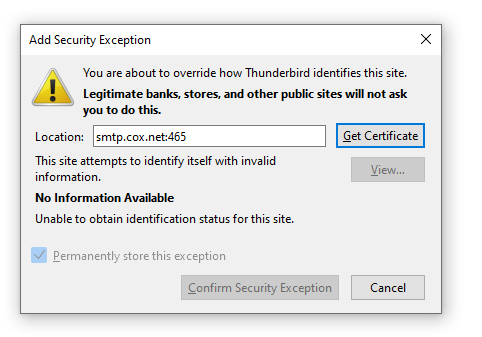
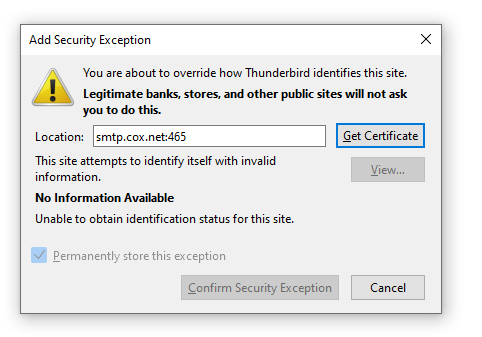
jfleming116 wrote:tried Thunderbird and google
By Google, do you mean Thunderbird and Gmail gave the same error?
Also, try port 587 instead and choose StarTLS for encryption.
tried all options, no success.
Hello, you can find the settings for using third party clients for your email here: https://www.cox.com/residential/support/cox-email-server-settings.html Cox has a complete care service if you have specific issues with the application you are trying to use. This is a fee based service should you need it. I apologize that your email client is giving you trouble. If you have any other questions please email us at cox.help@cox.com and include a link to this thread. You can also reach out on Facebook, Twitter/X, Instagram, or by phone if you need further assistance. Thank you for choosing Cox for your services and for being apart of this community.
The link you provided includes the ending period and generates a 403 ERROR: FORBIDDEN PAGE Email Server Settings
I am sorry I was not able to help. I had problems with Cox mail when I used it(my account was hacked) that made me switch to Gmail. Maybe you can find another email provider like Gmail or Yahoo. Good luck.