New Contributor
•
1 Message
Slow upload speeds!
Hello all,
For the past 3 weeks or so I have been suffering from slow upload speeds. I assumed it was probably because my router and modem were old so I just rode it out for about 2 weeks until I bought a new one. 1 week ago I bought a new Docsis 3.0 wifi modem and noticed 0 change in speed. At this point I thought maybe it was the plan I was currently on, with that in mind, I upgraded to the Premier package (from preferred). I noticed perfect upload speeds the morning that I upgraded (10 mbps upload), I get home from work that same day and I'm back to 1-3mbps upload speed. My download speeds are amazing but I rely mostly on my upload speeds because I like to live stream to a website called Twitch.tv. The only reason I'm paying for the package that I have is for the upload speed, not download.
Called cox several times to hopefully find out what the issue is and they said everything is fine on their end, refreshed my modem several time but that changed nothing.
Here are a few speed tests
As you can see from the 3 above test, each one shows speeds in the 1-3mbps range. I'm not even asking for the full 10 that i'm paying for, just a minimum of 5mbps would be perfect for me. I'm not sure what to try at this point. This has been going on for pretty much the entire month of march. Is this an issue on my end or a case of upload throttling?
*note* I'm not sure if this is relevant but the "upstream" light on my modem is constantly flashing, it never goes solid.
TL/DR
•Las Vegas Area
•Hard-wired to the modem
•Trying to Live Stream to Twitch.tv
•Windows/Java/Flash etc is all up to date.
•Issue started roughly 3-4 weeks ago.
• 1-3mpbs upload speed even after upgrading to premier and buying a new Docsis 3.0 Gigabit modem.
Any help or suggestions would be great, thanks.




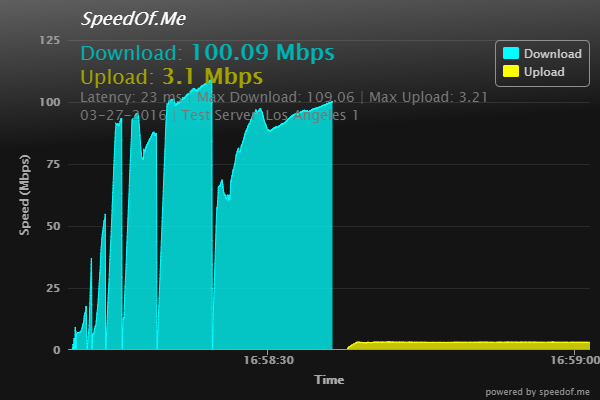

NicholeC
Moderator
•
834 Messages
9 years ago
Are those wired or wireless results? Do you only experience slow upload when streaming on Twitch?
0
0