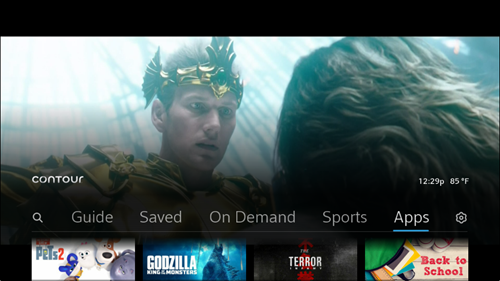Searching the guide does not work correctly for Contour 1 units
The guide shows 2 weeks of scheduled shows.
When I search the guide for a specific Title, it only gets hits through Sunday, August 18. I can manually find additional hits beyond Sunday by scrolling through the guide. I've experienced this situation over the past few days. I expect by Monday there will be no hits at all.
Steps to search: Press Guide button -- Press A (Search) button -- Select Search by Title -- enter a title (e.g., Twilight Zone)
I called Cox Support yesterday (August 16). Support downloaded the software to my Contour unit. The unit rebooted but it didn't fix the search problem.. Upon further investigation, Support replicated the problem on their two Contour 1 units. It is apparently a software error - or the capability was changed/reduced for some unknown reason.
Cox support could not confirm that this problem would be fixed - only that it would be reported to those that maintain the code.
I was advised to keep checking the Search capability for the next week or so to see if, hopefully, it has been fixed. If not, I will have to just live with it as is.
If you use a Contour 1 unit you might want to see if you are experiencing the same issue with the search capability.